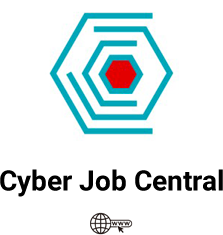Using 2-Factor Authentication to Protect Your Data

By: Victoria Mauro
Did you know that a cyberattack occurs every 39 seconds? If this leaves you feeling worried, distraught, or anxious, using an extra security measure, like two-factor authentication, can relieve this feeling by giving your accounts more protection than they had. Although having another security measure cannot 100% protect your account, it is the smartest thing to do to fight off those hackers.
What is 2-Factor Authentication?
Even if you were not aware of it, you have probably performed or utilized two-factor authentication before. Two-Factor Authentication, also known as 2FA/TFA, is just another layer of security that assures the person getting onto an account is the correct person. The most common place people see a 2FA performed is on Google. When you sign on to your Google account on a new device it will ask you to perform two-factor authentication. Google will send a one-time verification code that can be sent to a device of choice. For example, you may choose between those locations if you have a backup email or a cell phone number. Once you have received this code, you will input it onto the Google website and if the code is correct, you will now have access to that Google account. This type of two-factor authentication is called a Device Based Challenge. This term is easy to recall because you are using a device to verify your identity.
Knowledge-Based Challenge for Protection
However, if you do not want to perform this type of two-factor authentication, there is another type called the knowledge-based challenge. A knowledge-based challenge is when you are verifying your identity by answering questions based on personal information. An example of this would be when you are creating an account and it asks you to choose a security question like what is your mother’s maiden name? Although some may see the knowledge-based questions to be more secure because typically it is information no one will ever know, many still lean towards the device-based for better security.
Google Authenticator App
Another excellent type of two-factor authentication is seen within the Google Authenticator application. Various companies and websites use Google Authenticator or a similar product to protect their company accounts and their accounts. Google Authentication is similar to a software token, where you sign onto your website and Google Authenticator sends you a code to sign on with. However, this code changes every 30 seconds allowing the use of each code to expire once it has gone past 30 seconds. This provides a wonderful wall for hackers because this code comes and goes and the chances they can guess the code are extremely slim. This platform is very similar to a device-based challenge if not considered the same thing. You still need a device to review these codes but it is better than a code sent to a text because these keep changing every 30 seconds.
Next time you worry about your account and information being stolen, make sure to utilize two-factor authentication.
Learn more about 2FA and other cyber topics @:
1. https://authy.com/what-is-2fa/
2. https://knowledge.hubspot.com/account/two-factor-authentication-faq
3. https://newsroom.cyberjobcentral.com/7-personal-cybersecurity-tips-to-help-keep-your-data-safe